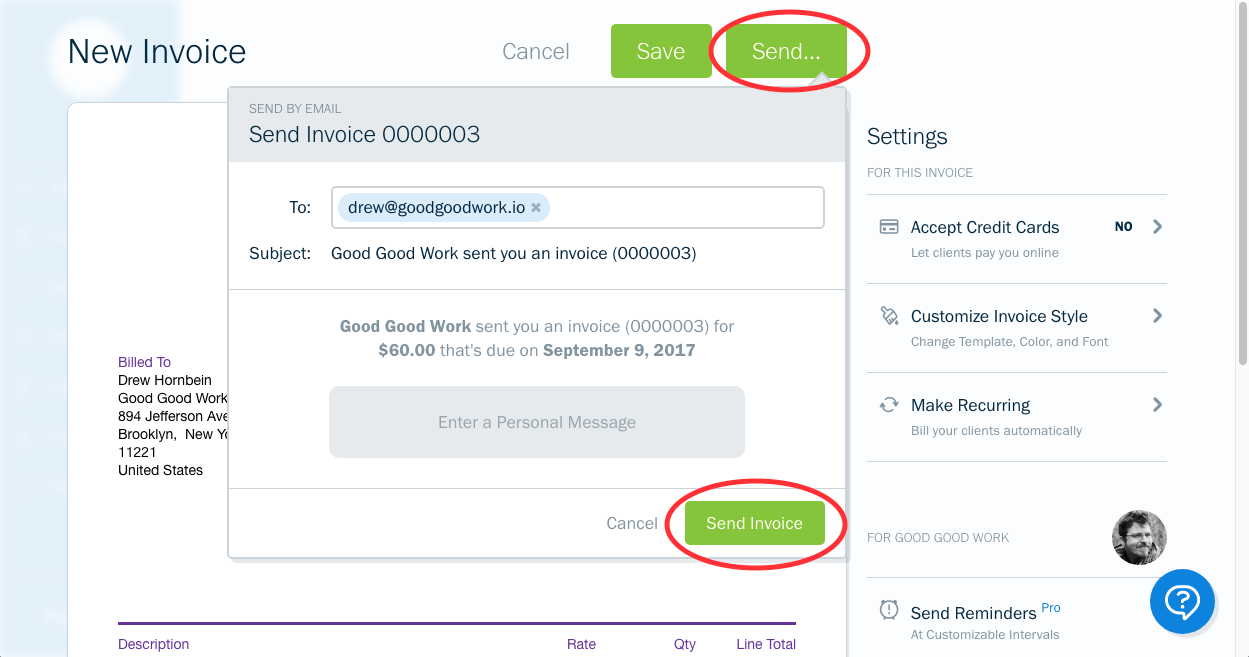Invoicing
All invoices should include your full name and address as well as your preferred payment method. The invoice should give a breakdown of the hours for each project that you worked on.
Using Freshbooks for creating invoices
STEP 1: Use the Time Tracking tool to add all the hours that you worked on a project.

STEP 2: Once all your hours are in, click the Generate Invoice button and select the client.
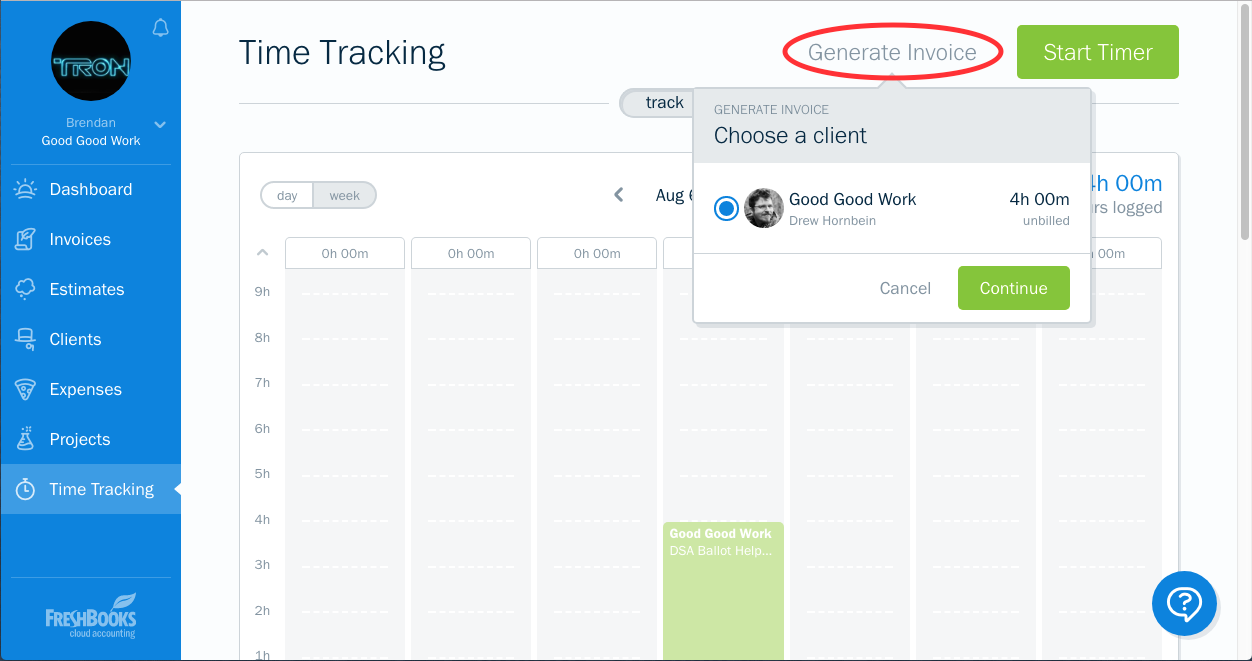
STEP 3: The next screen will ask you to “Add” the hours to the new invoice that is being created.
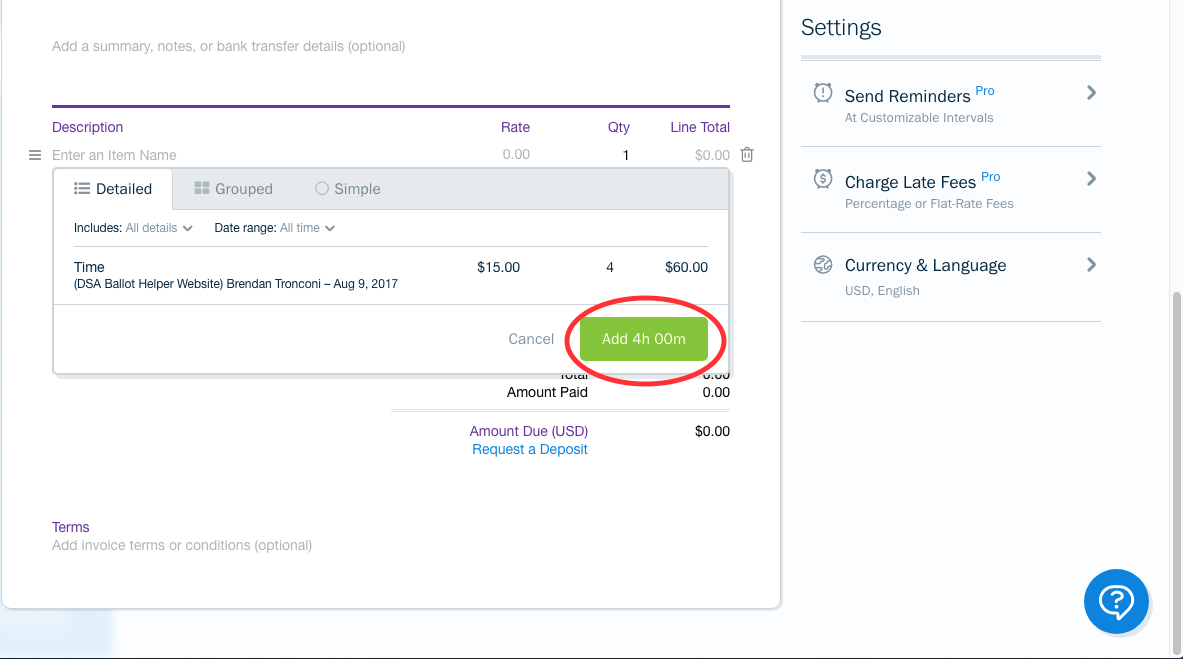
STEP 4: Send out the invoice and include any messages.